Probably one of the most misunderstood elements in video work is Chroma Sampling. A lot of filmmakers often mistakes this for resolution of color space but those are far from the same. Before we can even dive into Chroma Subsampling we also need to cover Bit Depth and what it means for the color in your videos.

8-Bit vs 10-Bit Color Depth
When someone refers to Bit Depth this basically means the overall number of levels of red, green, or blue that the camera’s sensor records. When recording in 8-bits each color records 256 levels with a combined value of 16.8 million possible color combinations (256x256x256=16,800,000). This sounds like a ton of colors and it usually isn’t a problem recording at 8-bits but areas where you might notice bands of colors instead of gradient color transitions are in dark or low light situations.
Now if you were to bump this up to 10-bits, or if your camera gives you the options of recording in 10-bit, this gives you four levels or color recording. This gives you a total of 1,024 color possibilities for the red, green, and blue channels. Instead of recording with 16.8 million color combinations now you have 1 Billion possible combinations (1,024 x 1,024 x 1,024 = 1,000,000,000). Just because you are changing this setting doesn’t mean you are going to see a huge difference in your videos. Typical monitors and consumer televisions usually only support 8-bit playback. Only high-end, professional-grade HDR TVs and computer monitors support 10-bit playback. One other thing to consider is the amount of space that this would take up on your SD or memory cards.
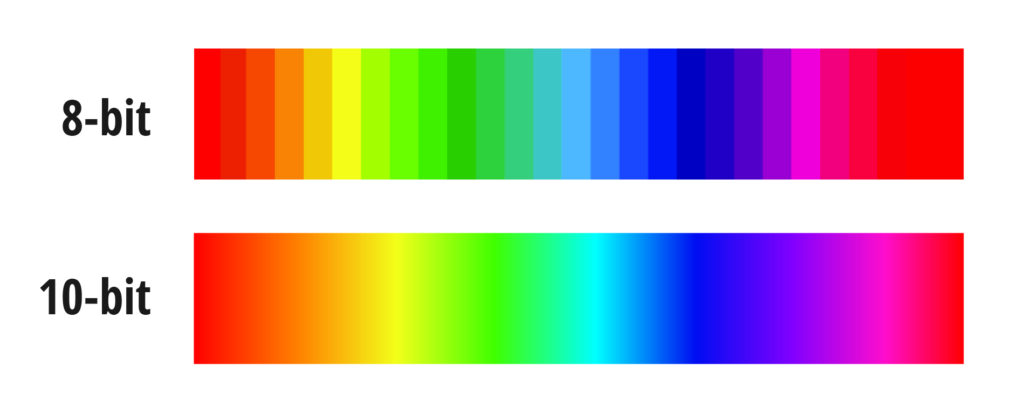
What is Chroma Subsampling?
In a very basic setting, Chroma Subsampling is the amount of color that can be recorded at pixel level. This is represented at a number like 4:2:0 or 4:2:2 or even 4:4:4. This means that when your Chroma Subsampling is set to 4:2:0 for every two rows of four pixels, the color is sampled from the two pixels on the top row and zero pixels in the bottom row. This is how most consumer video cameras (your DSLR, your point and shoot, or even your smartphone) record footage.
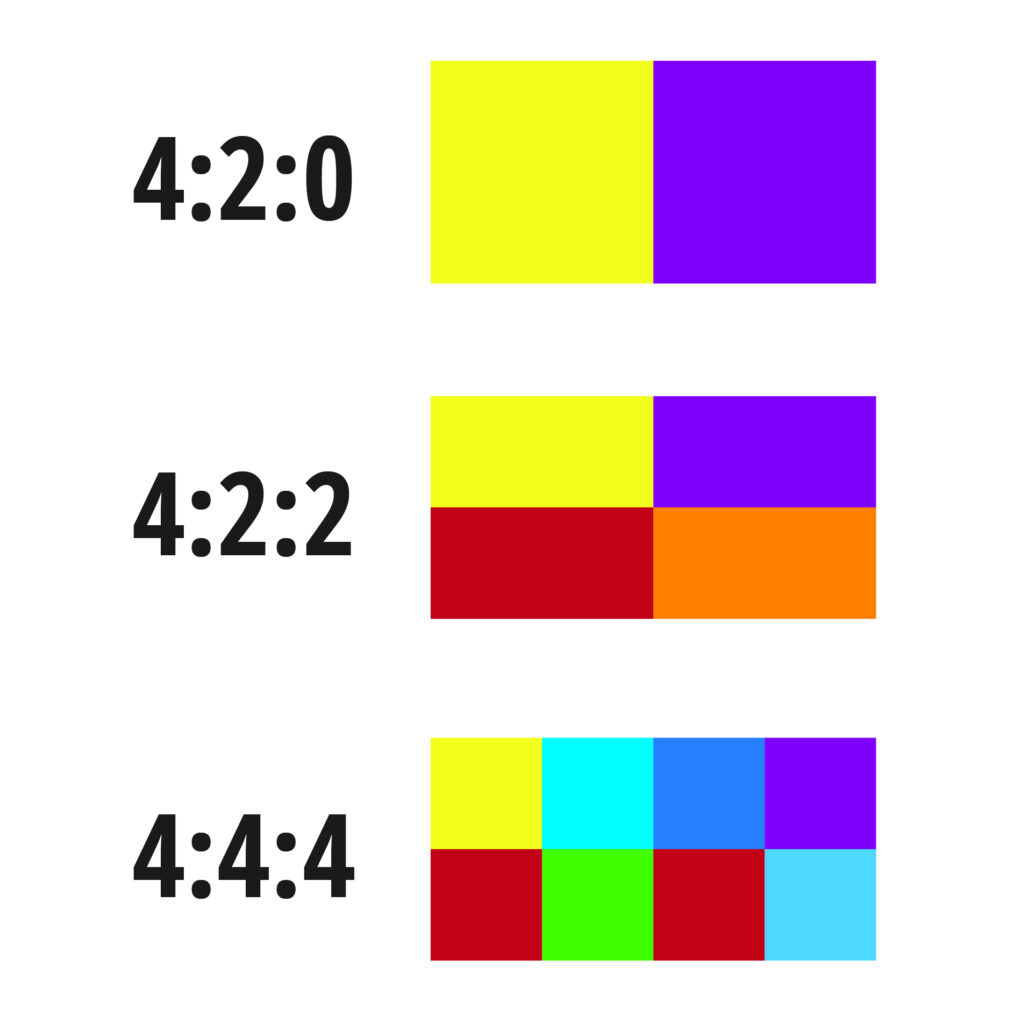
If you were to change your subsampling to a higher sample size, like a 4:2:2 if your camera supports this, you will basically double the sample size by telling your camera to record the bottom 2 rows of pixels.
How Will This Effect Your Overall Image Quality?
Let’s say you have a camera that supports both recording in 10-bits and you change your Chroma Subsampling to 4:2:2 or even 4:4:4 will you really see a difference? Surprisingly the answer is no, IF you don’t play with your clips in post product.
Using both a higher bit-rate and Chroma Subsampling is incredibly helpful when it comes to color grading as if gives you more color information to play with as well as when you have to play with the exposure drastically. Obviously you won’t be able o change it as much as you would if you were editing a RAW photograph but you have much more flexibly than if you had a lower bit-rate.
So you are probably wondering how you can record at this higher rates. Well, if you are taking video in a mirrorless or DSLR you might find you don’t have these options available. Most consumer-targeted camera won’t allow you to change this information. You basically have two options; you can get an external video recorder, like the Blackmagic Design Video Assist HDMI, or you can upgrade your camera. The last option as you might image I’ll come at a higher cost but if you are serious about video and getting the most out of it, then this might be an option. If you want o relatively low-cost camera that can record at 10-bits and 4:2:2 the Lumix GH5 can do this all in camera which is a great buy!


