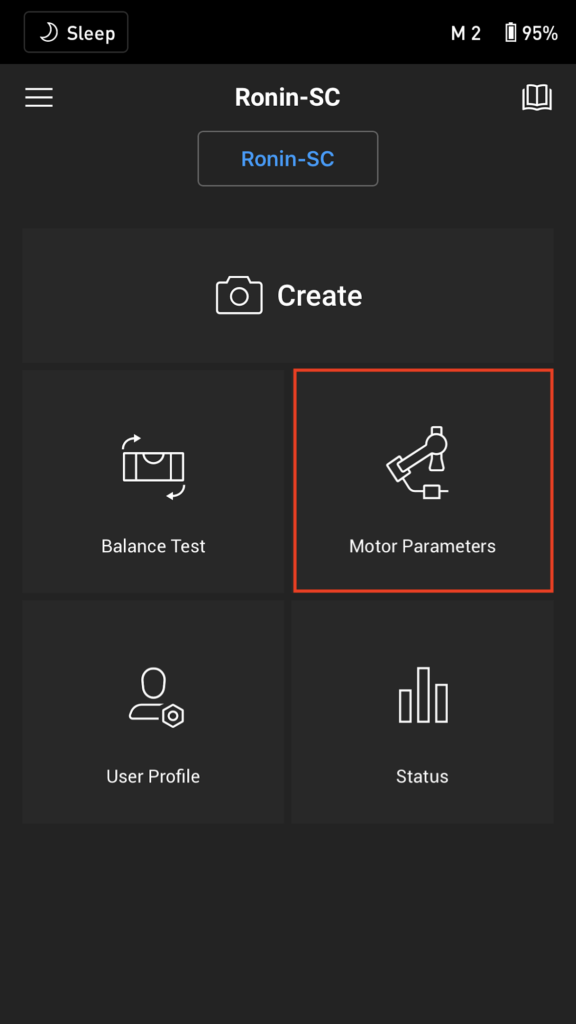If you are not familiar with balancing gimbals such as the DJI Ronin S you might feel a bit overwhelmed. Balancing these types of gimbals can be challenging but trying to balance them with a large camera such as the BlackMagic Pocket 4k / 6k can add to the difficulty. Here we will cover a few tips as well as some needed accessories to make sure your DJI Ronin S is balanced perfectly with the BlackMagic 4k / 6k.
SMALLRIG Cage or Offset Plate
As you may have noticed if you tried to mount and balance the BlackMagic Pocket on the Ronin S the BlackMagic is very wide. Even if you extend the row arm all the way out, you will see that it still isn’t wide enough to accommodate the width of the camera.
To successfully mount this camera on the DJI Ronin S, or any other similar gimbal, you will either need an Offset plate or a cage. Which one is better? In my opinion, I would purchase the cage housing for your BlackMagic. This one I prefer is the SMALLRIG Cage designed for the 4K and 6K versions. The main reason is because you can get so much more use out of the cage as opposed to just the offset plate. With the cage, you can mount tons of accessories to your rig over time as your productions grow.

Counter Weight
Another necessary component to getting your BlackMagic balanced correctly is a counterweight. This is a small clamp-able weight that attaches to the Roll arm of your gimbal and allows it to counteract the weight of the gimbal with the large camera. Without this weight, you will have an almost impossible time getting this setup balanced.
Check Your Ronin App
Once you believe you have your BlackMagic Pocket balanced with the cage, counterweight and all of the accessories, now it is time to use your best resource in making sure everything is ready to go!
The DJI Ronin App is available for iOS and Android and is a very important tool to make sure you have set up right for the best footage possible. This app includes many great features to fine-tune your gimbal but the most widely used function is the Balance Test. This simple test will test the tilt, pan, and roll to make sure it is balanced correctly. At the end of the test, you will recieve a report that tells you If you have excellent or good balance or even if a rebalance is needed. With a camera as large as the BlackMagic Pocket, it is always good to run this test before your shoot.
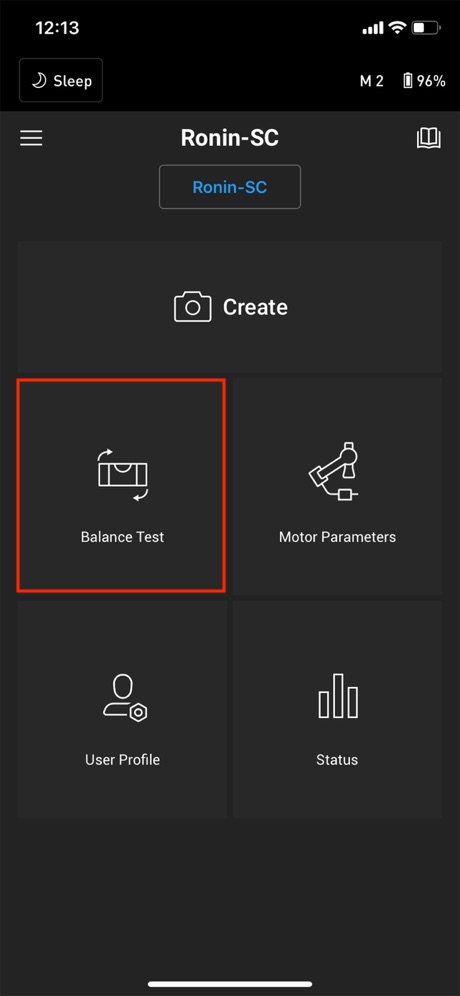
Run Auto Tune
Another feature of the Ronin App is the ability to Auto-Tune the motors. It is always important to run Auto-Tune when you change your equipment but especially when you mount your BlackMagic Pocket. This is because the accessories and cords you have attached could shift and Auto-Tuning will calibrate the motors for optimal use. You can find the Auto-Tune feature in the Ronin App under the Motor Parameters section.