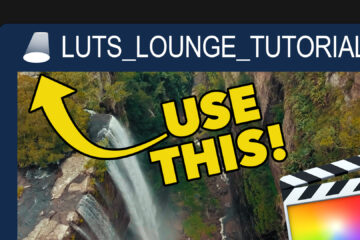Add Realistic Lights to Your Photos in Photoshop
It is no secret that you can find a million different videos on YouTube to do the same thing. In this video tutorial, it is no different. I have seen many video tutorials pop up that are so hugely complicated that it just doesn’t make sense. For that reason, I Read more…