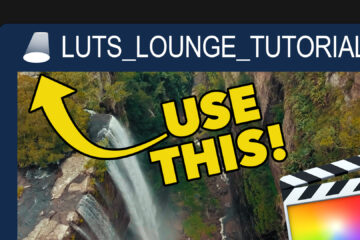If you are not familiar with Adjustment Layers when editing in Final Cut Pro, you are in for a treat! When I first learned about using Adjustment Layers I not only was able to speed up my editing but I was able to have a bit more control of effects on my clips.
As amazing as these Adjustment Layers are they have one drawback, they don’t come included with Final Cut Pro. Unlike other editors, such as Adobe Premiere, if you want to use Adjustment Layers you will have to download this effect from a third-party and install them. Luck for you, if you click the button below to download, FOR FREE, the Adjustment Layer to start using them in your projects.
Once you have the Adjustment Layer installed, its time to start using them and see how they are speed up your editing. In this video tutorial, I will give you a few different examples of how you can use them and why they are so great!