NEW Neural Filter: Landscape Mixer
Back in the October 2020 release of Photoshop (Photoshop version 22.0) Adobe added a new filter menu called Neural Filters. Most of these filters, especially the ones initially released, were still in beta but now they are started to roll out these filter for main production use. While Photoshop has many Neural Filters to play with, one of the newest ones release in the 23.0 version is called Landscape Mixer. As Adobe describes it, it is a “super-creative and handy tool for professionals and concept artists when they need to toy with backgrounds in landscape images, design whimsical scenes, or create visually powerful composite landscape images”. Basically it is a filter that allows you to change the scene or weather of an image using another image as a reference. Let’s take a closer look at this new filter and see how it works.
Accessing the Neural Filters Menu
To see all of the new and past Neural Filters, open Photoshop and go to the Filter menu at the top and scroll down to Neural Filters. The filter menu will appear and list all of the Featured and Beta filters on the left and the adjustments on the right. To access the Landscape Mixer, toggle the switch next to it to turn it on. If you happen to see a cloud icon next to it, this simply means you need to download this option first.
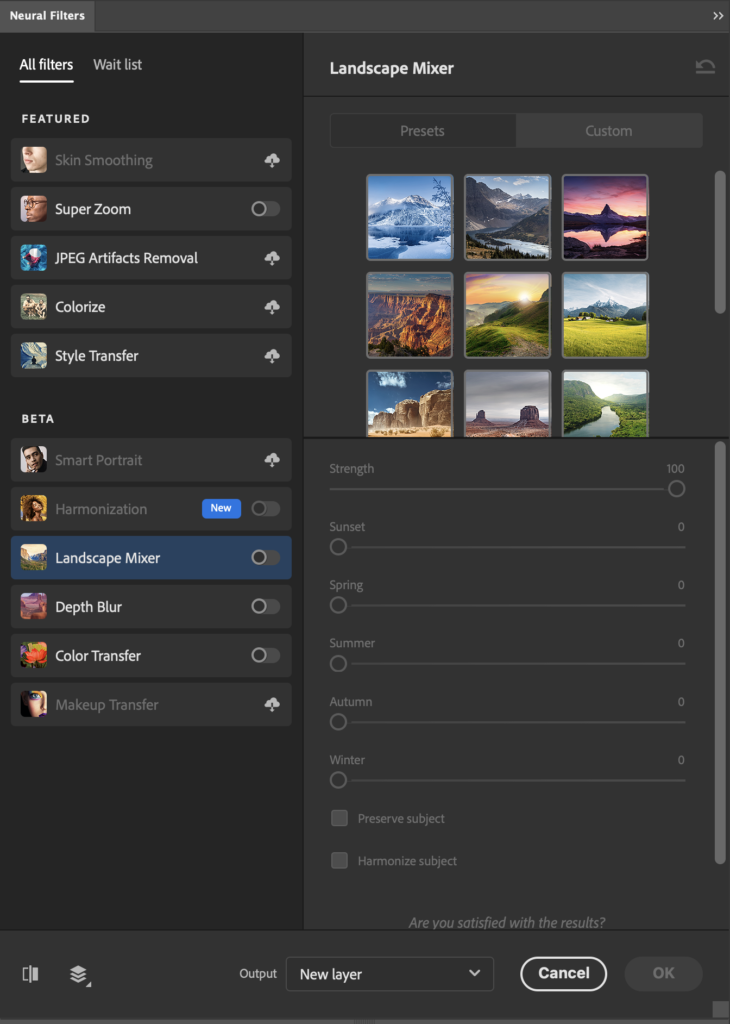
Once you have the Landscape Mixer toggled on, you will see reference images on the right. These are the images you can choose to to have your image converted to. Once you click on one of the reference images, Photoshop will begin processing you image and convert it. To fine tune it or manually adjust the settings you can play with the sliders below your reference images. You can change the strength of the applied effect, add a sunset feel, and even change the season of your image. If you want to use one of your own images as a reference image, you can click the Custom button at the top and upload and image to convert.
One thing I will note, is that applying this filter does downgrade the quality of the image. This is most likely due to the filter still being in beta but it still is a great filter to explore how a scene can look during different seasons.

