Final Cut Pro X is an extremely powerful video editor but did you know you can actually use it for projects that are a little more “audio heavy”. One of these types of examples is using FCPX to record, edit, and export podcasts. Yup, that is right! You can use Final Cut Pro X as an audio editor if you want to stick with a program that you are more familiar and here is how you do it.
Recording Your Voiceover
Before we get started, you will need to setup an empty project. You won’t need to worry about resolution of frames per second as we are only concentrating on the audio portion. Next, we will need to setup FCPX to record you voice. To do this, do to your menus and open Window > Record Voiceover. This will open a seperate window where you will see the audio indicator, gain slider, input, etc. The main setting you want to look at is the Input. This is where you select your microphone. I would recommend never using your computers onboard mic. No matter how you adjust it, your audio will just not sound professional. If you are looking for an inexpensive USB mic with great sound, I suggest the Fifine Condenser Microphone. It is the mic I personally use for all of my projects including this video tutorial.
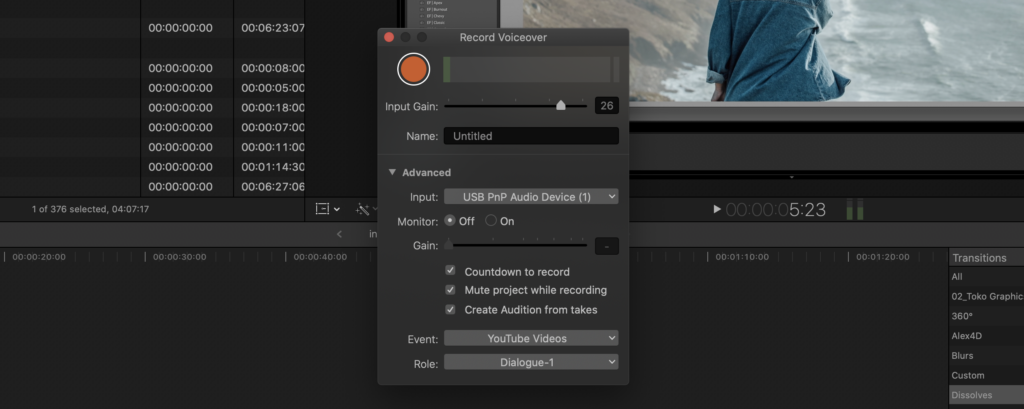
Once you have your input setup, not it is time to record your podcast. Simply click the red record button and start recording. When you are finished, click the stop record button and you will see your audio project will be in your timeline. From here you can cut/trim you clip, add in an introduction and outro, add background music/sound effects and more.
Now that your project is completed we will need to export it as an audio file. Do to this, click the share button as you normally would and choose Master File. This will bring up the export dialog box. Before exporting, click the Settings tab and under the Format dropdown box, choose Audio Only. This will export your audioproject as an m4a file that would be ready to upload to any of the most popular podcast hosting sites.
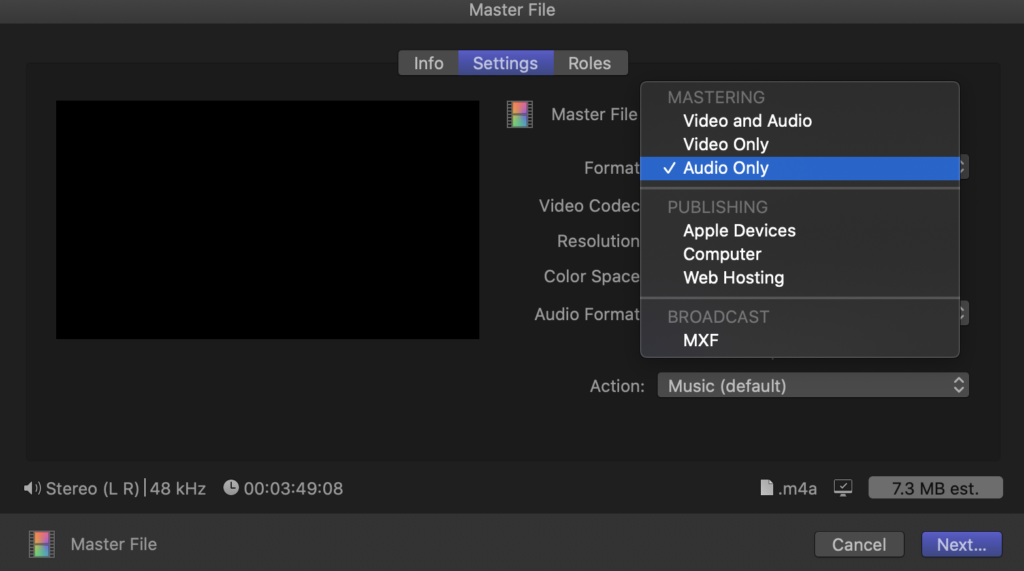
That is it! Now not only can you use Final Cut Pro X to edit your video masterpieces but you can use it to record your Audio-Only project as well.


