Freesound

Freesound is a pretty decent site and has a large selection of sounds. I have personally used them on many large and small projects. Unlike other sites, this one has a forum with many helpful tips as well as a small community to contributors. Also, if you have any questions about usage, you can read up on it with the Help page.
FreeSoundEffects.com
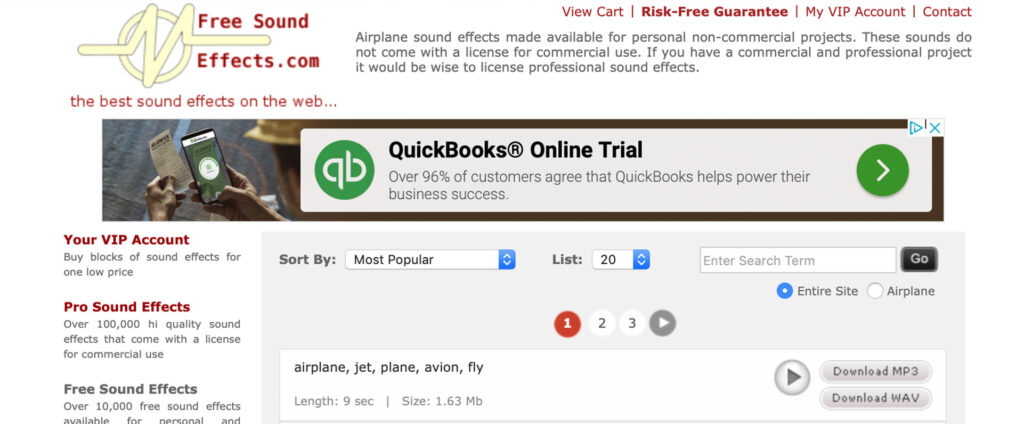
Free Sound Effects is one of the first royalty-free sound effects websites that many people use and for good reason. It as a pretty decent selection of sounds and from my past projects, I have found many sounds that I couldn’t find on other websites. The free sounds are great for non-commercial projects but if you want higher quality sound effects that include a license for commercial use you would need to use Pro Sounds.
Sound Snap

If you are looking for super high-quality sound effects for your projects, SoundSnap is one of the best out there. Not only is their site beautiful and easy to use, but tons of major brands like MTV, Nickelodeon, Vice, Disney and more have also used these sounds. The pricing isn’t terrible either. Currently, for 5 downloads it only costs $15 and you can even get an unlimited subscription for $199. If you are using these sounds for paid gigs, this is easily something you can bill to the client.
ZapSplat

Not only does ZapSplat have probably the best name I have ever heard but it also has over 58,000 sound effects. Their entire catalog is beautifully organized has many different effects to cover almost any project. Here the free sound effects will download as MP3 files but Gold Members can download the WAV formats. You can also see their licensing policies here.
YouTube

Yes, you read that right, not only does YouTube have a pretty decent music library for video creators but you can also find a sound effects library as well. The selection isn’t the biggest but you can find a lot of the most common effects you might need. To view the full list of their sound effects, simply log into your YouTube Creator Studio and select the Audio Library on the left-side menu. Next, locate the Sound Effects tab and you can preview the effects and download as many as you would like!


